반응형

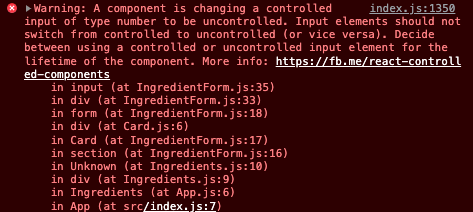
Warning: A component is changing a controlled input of type number to be uncontrolled. Input elements should not switch from controlled to uncontrolled (or vice versa). Decide between using a controlled or uncontrolled input element for the lifetime of the component.
문제 원인
useState 안의 값으로 title, amount 값 이렇게 2개를 받는데, onChange 함수에서는 각각 하나씩만 설정해주고 있다.
그래서 이 에러창이 나오는 것 같다.
해결방법
다른 값은 바꿀 필요가 없기 때문에 현재값을 넣어주었다.
기존 코드
const [inputState, setInputState] = useState({ title: "", amount: "" });
<input type='text'id='title'value={inputState.title}
onChange={(event) => setInputState({title: event.target.value})} />
<input type='number' id='amount' value={inputState.amount}
onChange={(event) =>setInputState({amount: event.target.value})}/>
수정코드
const [inputState, setInputState] = useState({ title: "", amount: "" });
<input type='text'id='title'value={inputState.title}
onChange={(event) => setInputState({title: event.target.value, amount: inputState.amount})} />
<input type='number' id='amount' value={inputState.amount}
onChange={(event) =>setInputState({amount: event.target.value, title: inputState.title})}/>👆어쩌면 최신 업데이트된 상태를 못가져올 수도 있다.
더 좋은 수정코드
const [inputState, setInputState] = useState({ title: "", amount: "" });
<input type='text'id='title'value={inputState.title}
onChange={(event) => {
const newTitle = event.target.value;
setInputState((prevInputState) => ({title: newTitle, amount: prevInputState.amount}))}} />
<input type='number' id='amount' value={inputState.amount}
onChange={(event) => {
const newAmount = event.target.value;
setInputState((prevInputState) => ({amount: newAmount, title: prevInputState.title}))}}/>👆 완벽하게 최신 업데이트된 상태를 가져온다.
반응형
