반응형

✔️ 에러 코드
Uncaught TypeError: data.map is not a function
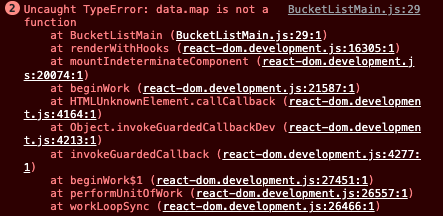
✔️ 에러가 나온 이유
이 오류의 원인은 다양한데, 이번에는 운좋게 구글링을 통해서 바로 해결할 수 있었다. 이번에는 이런 식으로 array인지 확인해서 이게 true 이면 map을 사용하는 식으로 했다.
{Array.isArray(data) ? data.map((item) ⇒ …
👇에러코드 👇
import { useEffect, useState } from "react";
import styled from "styled-components";
const Section = styled.div`
border: 1px solid black;
margin: 5px;
padding: 5px;
display: flex;
justify-content: space-between;
`;
const BucketListMain = () => {
const [data, setData] = useState({});
useEffect(() => {
let isMounted = true;
fetch("http://localhost:3001/data/")
.then((response) => response.json())
.then((item) => setData(item))
.catch((err) => {
console.log(err);
});
// if (isMounted) {
// setData(result);
// }
}, ["http://localhost:3001/data/"]);
return (
<Section>
{data.map((item) => {
return (
<li key={item.id} className='data-list'>
<div className='city'>{item.city}</div>
<div className='doing'>{item.doing}</div>
<img className='photo' src={item.photo} alt='' />
</li>
);
})}
</Section>
);
};
export default BucketListMain;👇에러 수정 코드 👇
import { useEffect, useState } from "react";
import styled from "styled-components";
const Section = styled.div`
border: 1px solid black;
margin: 5px;
padding: 5px;
display: flex;
justify-content: space-between;
`;
const BucketListMain = () => {
const [data, setData] = useState({});
useEffect(() => {
let isMounted = true;
fetch("http://localhost:3001/data/")
.then((response) => response.json())
.then((item) => setData(item))
.catch((err) => {
console.log(err);
});
// if (isMounted) {
// setData(result);
// }
}, ["http://localhost:3001/data/"]);
return (
<Section>
{Array.isArray(data)
? data.map((item) => {
return (
<li key={item.id} className='data-list'>
<div className='city'>{item.city}</div>
<div className='doing'>{item.doing}</div>
<img className='photo' src={item.photo} alt='' />
</li>
);
})
: null}
</Section>
);
};
export default BucketListMain;
참고)
https://bobbyhadz.com/blog/javascript-map-is-not-a-function
Solve - map is not a function Error in JavaScript | bobbyhadz
The "TypeError map is not a function" occurs when we call the `map()` method on an object that is not an array. To solve the error, `console.log` the value you're calling the `map()` method on and make sure to only call the `map` method on valid arrays.
bobbyhadz.com
😃 잘못된 개념 전달이 있다면 댓글 부탁드립니다. 저의 성장에 큰 도움이 됩니다🤓
반응형
